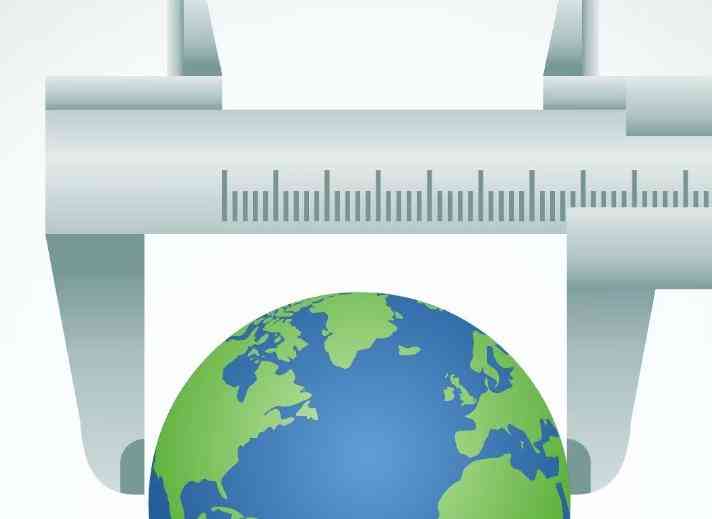|
ETSI Guide
Human Factors (HF);
Guidelines for ICT products and services;
"Design for All"
---------------------- Page: 1 ----------------------
2 ETSI EG 202 116 V1.2.2 (2009-03)
Reference
REG/HF-00124
Keywords
ageing, disability, equipment practice, special
needs, terminal
ETSI
650 Route des Lucioles
F-06921 Sophia Antipolis Cedex - FRANCE
Tel.: +33 4 92 94 42 00 Fax: +33 4 93 65 47 16
Siret N° 348 623 562 00017 - NAF 742 C
Association à but non lucratif enregistrée à la
Sous-Préfecture de Grasse (06) N° 7803/88
Important notice
Individual copies of the present document can be downloaded from:
http://www.etsi.org
The present document may be made available in more than one electronic version or in print. In any case of existing or
perceived difference in contents between such versions, the reference version is the Portable Document Format (PDF).
In case of dispute, the reference shall be the printing on ETSI printers of the PDF version kept on a specific network drive
within ETSI Secretariat.
Users of the present document should be aware that the document may be subject to revision or change of status.
Information on the current status of this and other ETSI documents is available at
http://portal.etsi.org/tb/status/status.asp
If you find errors in the present document, please send your comment to one of the following services:
http://portal.etsi.org/chaircor/ETSI_support.asp
Copyright Notification
No part may be reproduced except as authorized by written permission.
The copyright and the foregoing restriction extend to reproduction in all media.
© European Telecommunications Standards Institute 2009.
All rights reserved.
TM TM TM TM
DECT , PLUGTESTS , UMTS , TIPHON , the TIPHON logo and the ETSI logo are Trade Marks of ETSI registered
for the benefit of its Members.
TM
3GPP is a Trade Mark of ETSI registered for the benefit of its Members and of the 3GPP Organizational Partners.
LTE™ is a Trade Mark of ETSI currently being registered
for the benefit of its Members and of the 3GPP Organizational Partners.
GSM and the GSM logo are Trade Marks registered and owned by the GSM Association.
ETSI
---------------------- Page: 2 ----------------------
3 ETSI EG 202 116 V1.2.2 (2009-03)
Contents
Intellectual Property Rights.8
Foreword.8
Introduction .8
1 Scope.9
2 References.9
2.1 Normative references.9
2.2 Informative references.9
3 Definitions and abbreviations.17
3.1 Definitions.17
3.2 Abbreviations.17
4 Human Factors and Design for All.18
4.1 Introduction.18
4.2 The usability gap.18
4.3 Design For All?.19
4.3.1 Why design for all .19
4.3.2 What does it mean in practice? .19
4.3.3 What are the benefits for business? .20
4.3.4 What are the benefits to the individual and society?.22
4.3.5 Legislation, political initiatives and standardization.22
4.3.5.1 Legislation and regulation.22
4.3.5.2 Political initiatives.23
4.3.5.3 Standardization.23
5 Users.24
5.1 Introduction.24
5.2 User Populations and their Characteristics.24
5.2.1 What is the market? .24
5.2.2 User characteristics.25
5.2.3 Distribution of characteristics.25
5.2.3.1 Hand size.25
5.2.3.2 Height.26
5.2.4 Changes of relevant characteristics with age .27
5.2.5 Disability and ability.27
5.2.6 Sensory disabilities .28
5.2.6.1 Sight.28
5.2.6.2 Hearing.29
5.2.6.3 Touch.31
5.2.6.4 Taste and smell.31
5.2.6.5 Balance.31
5.2.7 Physical disabilities.32
5.2.7.1 Speech.32
5.2.7.2 Dexterity.32
5.2.7.3 Manipulation.33
5.2.7.4 Mobility.33
5.2.7.5 Strength and endurance .33
5.2.8 Cognitive disabilities .33
5.2.8.1 Intellect.33
5.2.8.2 Memory.34
5.2.8.3 Language and literacy .34
5.2.9 Allergies.34
6 Human Centred Design process .34
6.1 ISO 13407 definition .34
6.2 Why Human-Centred Design? .35
ETSI
---------------------- Page: 3 ----------------------
4 ETSI EG 202 116 V1.2.2 (2009-03)
6.3 The Design process .36
6.3.1 Defining the context of use.36
6.3.1.1 Description of users.36
6.3.1.2 Description of tasks.36
6.3.1.3 Description of equipment.37
6.3.1.4 Description of environments .37
6.3.2 Specifying user and organizational requirements .38
6.3.3 Producing prototypes.38
6.3.4 Evaluating the designs .38
6.3.4.1 General.38
6.3.4.2 The Analytical Checklist Approach .39
6.3.4.2.1 The usability components/facilities .39
6.3.4.2.2 Groups of disabled users.41
6.3.4.2.3 The subjective assessments .42
6.3.4.2.4 The objective measurements.42
6.3.4.2.5 Analysis of the results .42
6.3.4.2.6 Using the method.42
6.3.4.3 The Usability Testing Approach .42
6.4 Human-Centred design - Summary .44
7 General design issues .45
7.1 General principles.45
7.1.1 Introduction.45
7.1.2 Adaptability.45
7.1.3 Adjustability.46
7.1.4 Colour.47
7.1.5 Consistency and Standardization .49
7.1.6 Error Management.50
7.1.7 Feedback.51
7.1.8 Flexibility.52
7.1.9 Response Times.53
7.2 Dialogue styles.54
7.2.1 General.54
7.2.2 Menu Dialogues.56
7.2.3 Command Language Style.58
7.2.4 Phone based interface .59
7.2.5 Graphical User Interface (GUI) .60
7.2.6 Interface metaphors.61
7.2.7 Direct manipulation.62
7.2.8 Control key dialogues .63
7.2.9 Query language dialogues.65
7.2.10 Form fill-in Dialogues .65
7.2.11 Natural language dialogues.66
7.2.12 Voice dialogues.67
7.2.13 User Prompting.68
7.3 Assistive technology.70
7.4 Multimedia presentation and Multimodal interaction .70
7.4.1 Multimedia terminals.70
7.4.2 Multimodality.71
7.4.3 Nonspeech sounds .71
7.5 Labels and abbreviations .72
7.6 National Variations.73
7.7 Security.74
7.8 User Support.75
7.8.1 General.75
7.8.2 Help.76
7.8.2.1 General.76
7.8.2.2 Help Mechanisms - Auditory .77
7.8.2.3 Help Mechanisms - Human.78
7.8.2.4 Help Mechanisms - Multimedia.79
7.8.2.5 Help Mechanisms - Built in .80
7.8.2.6 Help Mechanisms - Text .82
ETSI
---------------------- Page: 4 ----------------------
5 ETSI EG 202 116 V1.2.2 (2009-03)
7.8.3 Tutorial Systems.83
8 Input components - Design Guidelines .84
8.1 General.84
8.2 Tactile input: Keys and keyboards .85
8.2.1 General.85
8.2.2 Keyboards.85
8.2.2.1 General.85
8.2.2.2 Alphanumeric Keyboards.86
8.2.2.3 Telephone Keypads.88
8.2.3 Remote controls.90
8.2.4 Keys.90
8.2.4.1 General.90
8.2.4.2 Cursor Keys.92
8.2.4.3 Function Keys.93
8.3 Tactile input: Pointing devices .94
8.3.1 General.94
8.3.2 Mouse.96
8.3.3 Foot Mouse.97
8.3.4 Stylus/Pen.98
8.3.5 Light Pens.99
8.3.6 Roller Balls.100
8.3.7 Data Glove.102
8.3.8 Graphics Tablet.102
8.3.9 Touchpad.104
8.3.10 Touch Screens.104
8.4 Tactile input: Switches .105
8.4.1 General.105
8.4.2 Slider Switches.107
8.4.3 Rocker Switches.107
8.4.4 Rotary Switches.108
8.4.5 Toggle Switches.110
8.4.6 Pushbuttons.111
8.5 Tactile input: Variable controls (continuous controls) .112
8.5.1 General.112
8.5.2 Slider controls.114
8.5.3 Rotary Controls.114
8.5.4 Thumb/Finger Wheels.116
8.5.5 Joysticks, Hand/Finger.117
8.6 Tactile input: Software controls and indications .118
8.7 Acoustic input.120
8.7.1 General.120
8.7.2 Microphones.121
8.7.3 Speech Recognition.121
8.8 Visual input.123
8.8.1 General.123
8.8.2 Cameras.124
8.8.3 Eye/Head Movement.125
8.8.4 Scanner.125
8.9 Biometric input.126
8.9.1 General.126
8.9.2 Iris recognition.128
8.9.3 Fingerprint recognition.128
8.10 Electronic input.128
8.10.1 General.128
8.10.2 Card Readers.129
8.10.3 Machine-readable Cards.130
8.10.4 Contactless Cards.130
8.10.5 Bar-code Readers.
...